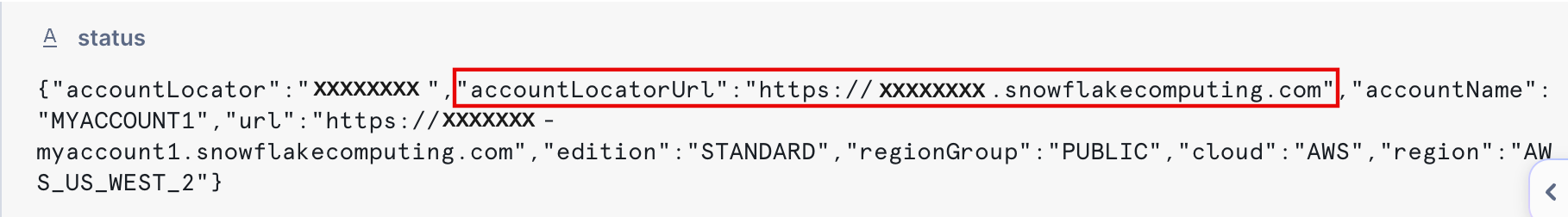Create a Snowflake Open Catalog account¶
If you’re an existing Snowflake customer, you can sign up for Snowflake Open Catalog by using Snowsight or the CREATE ACCOUNT Snowflake SQL command.
You typically only need one Open Catalog account for your organization. However, you can create multiple accounts, if needed.
Note
To create an Open Catalog account, you must be a user with the organization administrator (ORGADMIN) role.
Create an account by using Snowsight¶
To create an Open Catalog account by using Snowsight, do the following:
Sign in to Snowsight.
Select Admin > Accounts.
In the + Account drop-down, select Create Snowflake Open Catalog Account.
In the Create Snowflake Open Catalog Account dialog, complete the fields:
Cloud: The cloud provider where you want to store Apache Iceberg™ tables.
Region: The region where you want to store Iceberg tables.
Edition: The edition for your Open Catalog account.
Select Next.
In the Create New Account dialog, complete the Account Name, User Name, Password, and Email fields.
Select Create Account.
Your new Open Catalog account is created and a confirmation box appears.
In the confirmation box, select the Account Locator URL to open the Account Locator URL in your web browser.
Bookmark the Account Locator URL. When signing in to Open Catalog, you must specify the Account Locator URL.
Create an account by using Snowflake SQL¶
To create an Open Catalog account by using Snowflake SQL, run the following CREATE ACCOUNT SQL command:
CREATE ACCOUNT <account_name>
ADMIN_NAME = <admin_user_name>
ADMIN_PASSWORD = '<admin_user_password>'
MUST_CHANGE_PASSWORD = { TRUE | FALSE }
EMAIL = '<admin_user_email>'
EDITION = standard
REGION = <cloud_region>
POLARIS = TRUE;
For more information, see CREATE ACCOUNT.
Important
After you run the CREATE ACCOUNT SQL command, copy the accountLocatorUrl in the command output and save it for signing in to Open Catalog.